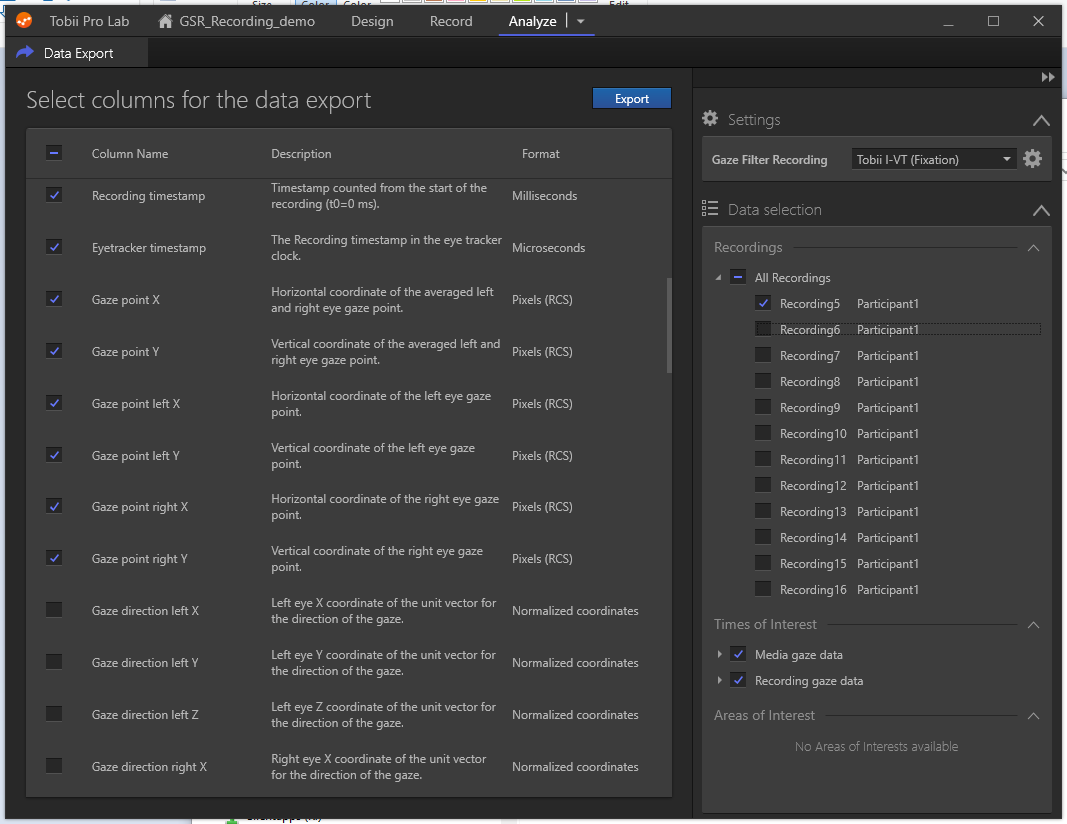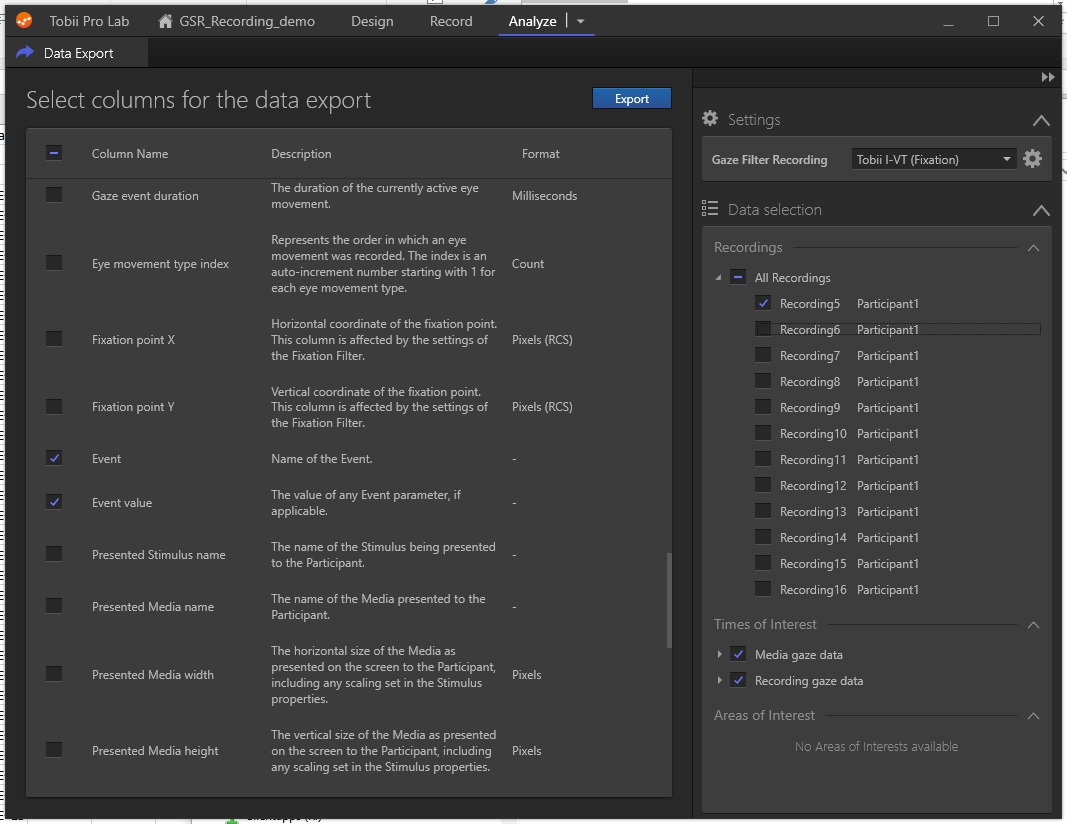Export specifications for users of Tobii Pro Lab
Eye tracking data recorded and exported using Tobii Pro Lab should be directly compatible with EYE-EEG's import function for Tobii Pro. You can include in the export file as many eye-tracking variables as are needed for the analysis in EYE-EEG. There are, however, three variables that are mandatory to include in the data export file so the file can be read by EYE-EEG: "Eyetracker timestamp", "Recording timestamp" and "Event value". Also, make sure to export a separate .tsv file for each participant.
(save screenshots to disc to view them at full resolution)
Data format specifications for users of Pro SDK 3.0
Data recorded using Tobii Pro SDK and SDK 3.0 are not directly compatible with EYE-EEG's import function, but must be formatted first according to the following specifications:
- The eye tracking raw data file needs to be saved in a tab-separated text format.
- Columns should contain the different variables included, and each row should contain the gaze samples (or events) recorded.
- The first row of the data file should contain the name of each variable (also in tab-separated format).
- There are, in general, no restrictions regarding the number or type of variables included in the data file or the variable names chosen.
However, there are a few exceptions of variables and variable names that contain specific information and are therefore mandatory to be included in the file so the file can be read by EYE-EEG:
- Eyetracker timestamp: This variable contains the eye tracking timestamps of the gaze data samples using the eye tracker clock format.
- Recording timestamp: This variable contains the eye tracking and event timestamps (in milliseconds) of the gaze data samples and events using the computer clock format. Tobii Pro SDK and SDK 3.0 users can calculate this variable by using the available time synchronization functions between the eye tracker clock and the local clock (see SDK documentation).
- Event value: Events sent in numeric format (e.g. TTL events) need to be stored in a separate variable called Event value.
- Event message: Events sent in string format (e.g. TCP/IP events) that contain a keyword and an event number (following EYE-EEG message format) need to be stored in a separate variable called Event message.
- If a numeric or message event is recorded at the same time as a gaze data sample, the event message or value can be stored in the same row as the gaze sample.
If a numeric or message event value is recorded in between gaze samples, the event message or value can be stored in a separate row.
In this case, the event should be stored in between the closest gaze samples with the corresponding timestamp expressed in the Recording timestamp variable format.
Note that the variable Eyetracker timestamp should be kept in blank in this case, since there is not a gaze sample at that timestamp.
- Only numeric variables will be stored for further used in the EYE-EEG toolbox. Non-numeric variables can be stored in the Tobii data txt file but will be discarded by EYE-EEG during the import process.